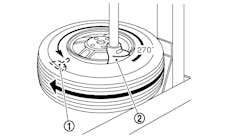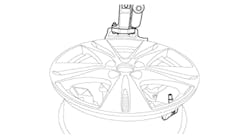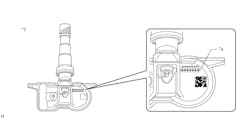SUBJECT VEHICLE: 2008-10 Chevrolet Malibu.
RELEARN PROCEDURE? Yes.
SPECIAL TOOLS NEEDED? A TPMS Sensor Activation Tool (J-46079) may be used to enable the learn mode.
The tire pressure monitoring system (TPMS) on 2008-10 models of the Chevrolet Malibu alerts the driver of a large tire pressure change in any of the four tires while the vehicle is being driven. The system will also display individual tire pressures and their locations on the Driver Information Center (DIC). NOTE: If a tire pressure sensor or the Remote Control Door Lock Receiver (RCDLR) is replaced, or if wheels have been rotated, the tire pressure sensor must be relearned. See reset procedures.
The TPMS uses the Body Control Module (BCM), Instrument Panel Cluster (IPC), Driver Information Center (DIC), the RCDLR, a Radio Frequency (RF) transmitting pressure sensor in each wheel/tire assembly, and the serial data circuit to perform the system functions.
When vehicle is stationary, the sensors go into stationary mode when the sensors sample the tire pressure once every 30 seconds and only transmit if the tire pressure changes, to minimize sensor battery consumption. As vehicle speed increases, the sensors go into drive mode, in which they transmit once every 60 seconds. Each sensor takes a pressure measurement sample continuously; if the tire pressure increases or decreases by more than 1.2 psi (8.3 kPa), the sensor will transmit in re-measure mode in stationary mode or drive mode.
The RCDLR receives and translates the data contained in each sensor transmission, then sends the tire pressure and tire location data to DIC. When the TPMS detects a significant loss or gain of tire pressure, a "CHECK TIRE PRESSURE" message will appear on the DIC (if equipped), and the low tire pressure warning indicator is displayed on the IPC.
The RCDLR has the ability to detect malfunctions within the TPMS. Any malfunctions detected will cause the DIC to display a "SERVICE TIRE MONITOR" warning message.
TPMS warning indicators
When the TPMS detects a significant loss of tire pressure, the "CHECK TIRE PRESSURE" message is displayed on the DIC and the low tire pressure indicator is displayed on the instrument panel. Both the message and indicator can be cleared by adjusting the tires to their recommended pressures. If warning indicators are still on or the display shows dashes instead of a value, there is a problem in the TPMS.
The RCDLR has the ability to detect malfunctions within the TPMS. Any malfunctions detected will cause the DIC to display a "SERVICE TIRE MONITOR" warning message. See appropriate manufacturer service information.
Reset procedures
When the TPMS detects a significant loss of tire pressure, the "CHECK TIRE PRESSURE" message is displayed on the DIC and the low tire pressure indicator is displayed on the instrument panel. Both the message and indicator can be cleared by adjusting the tires to their recommended pressures.
NOTE: Once the learn mode has been enabled, each of the sensor's unique identification (ID) codes can be learned into the RCDLR's memory. When a sensor's ID has been learned, the RCDLR sends a serial data message to the BCM to sound a horn chirp. This verifies the sensor has transmitted its ID and the RCDLR has received and learned it. The RCDLR must learn the sensor IDs in the proper order to determine correct sensor locations. The first learned ID is assigned to left-front, the second to right-front, third to the right-rear and the fourth to the left-rear.
NOTE: Each turn signal will illuminate one at a time indicating which location is to be learned next.
NOTE: Each sensor takes a pressure measurement sample once every 30 seconds while in stationary mode. If the tire pressure increases or decreases by more than 1.2 psi (8.3 kPa) from the last pressure measurement, another measurement will occur immediately to verify the change in pressure. If a pressure change has indeed occurred, the sensor transmits a learn mode. When the RCDLR receives a learn mode transmission while in sensor learn mode, it will assign that sensor's ID to the location on the vehicle relative to the order in which it was learned.
NOTE: The TPMS will cancel the learn mode if more than two minutes have passed and no sensors have been learned, or if the ignition switch is turned to the OFF position. If the learn mode is canceled before the first ID is learned, the RCDLR will remember all previously stored IDs and their locations. As soon as the first sensor ID is learned, all other IDs are erased from the RCDLR's memory. If the learn mode is canceled after the first ID is learned, the RCDLR will store the IDs as invalid and the DIC will display dashes instead of tire pressures.
NOTE: In the following procedures, a TPMS Sensor Activation Tool (J-46079) may be used in place of increasing/decreasing pressures to enable sensor. To use, place activator antenna against the tire sidewall close to the wheel rim at the valve stem location, then press and release the ACTIVATE button.
NOTE: If TPMS Sensor Activation Tool (J-46079) is used, and the vehicle is having trouble entering relearn mode, check the batteries in the activation tool. Low batteries may allow some functions to work, but not allow the vehicle to perform the learn function. When the internal battery is fresh (fully charged), the indicator is "full" or all dark. When the battery is depleted, the indicator shows "empty" or all light.
The learn mode can be enabled using any of the three following methods:
• using keyless entry system;
• using scan tool;
• using the driver information center.
NOTE: Before proceeding with the steps below, ensure that no other sensor learn procedure is being performed simultaneously and that no tire pressures are being adjusted on another TPMS-equipped vehicle within close proximity.
[PAGEBREAK]
Using keyless entry system
1. Turn the ignition switch to the ON position. Apply the parking brake.
NOTE: The left-front turn signal will also illuminate to indicate the learn mode has been enabled.
2. Simultaneously press the keyless entry transmitter's lock and unlock buttons until a double horn chirp sounds, indicating the learn mode has been enabled. Proceed to step 3 or 4.
3. Increase/Decrease Method: Starting with the left-front tire, increase or decrease the pressure for 8-10 seconds, then wait for the horn to make a chirp sound. The horn chirp may occur before the 8-10 second pressure increase/decrease time period has been reached, or up to 30 seconds after.
4. Scan Tool Method: Starting with the left-front tire, hold the scan tool against the tire wall aiming upward with the antenna. Press the activate button and wait for a horn chirp. After the horn has chirped, the turn signal will illuminate indicating the next location to be learned.
5. After a horn chirp has sounded and the right turn signal has illuminated, proceed as in step 3 or 4 for the next three sensors in the following order: right-front, right-rear and left-rear.
6. After the left-rear sensor has been learned, a double horn chirp will sound, indicating all four sensor IDs have been learned. Turn the ignition switch to the OFF position. Adjust all tire pressures to specification.
Using a scan tool
NOTE: Before proceeding with the steps below, ensure that no other sensor learn procedure is being performed simultaneously and that no tire pressures are being adjusted on another TPMS-equipped vehicle within close proximity.
1. Connect the scan tool. Turn the ignition switch to the “RUN” position. Apply the parking brake.
2. Using a scan tool, select "SPECIAL FUNCTIONS".
3. Select "SENSOR LEARN MODE ENABLE," and press the ENTER key.
4. Press the ON soft key. A double horn chirp will sound, indicating the learn mode has been enabled.
5. Starting with the left-front tire, hold the scan tool against the tire wall aiming upward with the antenna. Press the activate button and wait for a horn chirp. After the horn has chirped, the turn signal will illuminate indicating the next location to be learned.
6. After a horn chirp has sounded, proceed as in step 5 for the next three sensors in the following order: right-front, right-rear and left-rear.
7. After the left-rear sensor has been learned, a double horn chirp will sound, indicating all four sensor IDs have been learned. Turn the ignition switch to the OFF position. Adjust all tire pressures to specification.
Using the DIC
NOTE: Before proceeding with the steps below, ensure that no other sensor learn procedure is being performed simultaneously, or that no tire pressures are being adjusted on another TPMS-equipped vehicle within close proximity.
1. Turn the ignition switch to the ON position. Apply the parking brake.
2. Press the "INFO" button on the DIC, until the "TIRE LEARN" message displays on the DIC. Then press the "SET/RESET" button on the DIC, until a double horn chirp sounds, indicating the learn mode has been enabled.
3. Increase/Decrease Method: Starting with left-front tire, increase or decrease the pressure for 8 to 10 seconds, then wait for the horn to make a chirp sound. The horn chirp may occur before the eight to 10 second pressure increase/decrease time period has been reached, or up to 30 seconds after.
4. Scan Tool Method: Starting with the left-front tire, hold the scan tool against the tire wall aiming upward with the antenna. Press the “ACTIVATE” button and wait for a horn chirp. After the horn has chirped, the turn signal will illuminate indicating the next location to be learned.
5. After horn chirp has sounded and the right turn signal has illuminated, proceed as in step 3 or 4 for the next three sensors in the following order: right-front, right-rear and left-rear.
6. After the left-rear sensor has been learned, a double horn chirp will sound, indicating all four sensor IDs have been learned. Turn the ignition switch to the “OFF” position. Adjust all tire pressures to specification.
Demounting/mounting procedures
CAUTION: The tire should be demounted from the wheel using the tire changer manufacturer's instructions. Use the following information to avoid damage during the demounting/mounting procedures.
NOTE: If the vehicle's tires are replaced with those not having a TPC Spec number, the TPMS may give an inaccurate low pressure warning. Non-TPC Spec tires may give a low pressure warning that is higher or lower than the proper warning level achieved by TPC Spec numbered tires.
NOTE: If a tire pressure sensor or the RCDLR is replaced, or if wheels have been rotated, tire pressure sensor must be learned. See reset procedures.
Tire pressure sensor
CAUTION: DO NOT inject any tire liquid or aerosol tire sealant into the tires, as this may cause a malfunction of the tire pressure sensors. If any tire sealant is noted upon tire demounting, replace the sensor. Also remove all residual liquid sealant from the inside of the tire and wheel surfaces.
[PAGEBREAK]
Removal
1. Raise the vehicle on a suitable support. Remove the tire/wheel assembly from the vehicle.
2. Demount the tire from the wheel following tire changer manufacturer's instructions while paying special attention to the following to avoid damaging tire pressure sensor:
• Place the sensor's cap and valve on a dry, clean surface after removal. The cap is aluminum and the valve is nickel-plated to prevent corrosion. DO NOT substitute a cap or valve made of any other material.
• Position the bead breaking fixture 90 degrees from the valve stem when separating the tire bead from the wheel.
• Position the mounting/demounting head so the tire iron (or pry bar) can be inserted slightly clockwise of the sensor body when prying the tire bead up and over the mounting/demounting head.
• Using a tire machine, rotate the tire/wheel assembly clockwise when transferring the tire bead to the outside of the wheel rim.
• Repeat items for the inner bead.
3. Remove the tire pressure sensor cap and deflate the tire. See Figure 1.
4. Remove the tire pressure sensor nut, seal, and washer, then remove tire pressure sensor.
Installation
1. Clean any dirt or debris from the grommet sealing areas. Install washer and seal on the tire pressure sensor.
2. Insert the sensor in the wheel hole with the air passage facing away from the wheel.
3. Install the sensor nut, and position the sensor body parallel to the inside wheel surface while tightening the nut to 62 in-lbs. (7 N.m).
4. Before installing the tire on the wheel, note the following items to avoid tire pressure sensor damage upon tire mounting:
• Position the mounting/demounting head 180 degrees from the valve stem.
• Position the bead transition area 45 degrees counterclockwise of the valve stem.
• Using the tire machine, rotate the tire/wheel assembly clockwise when transferring the tire bead to the inside of the wheel rim.
• Repeat items for the outer bead.
5. Install tire on wheel. Install tire/wheel assembly on vehicle. Learn the tire pressure sensor. See reset procedures.
Information for this column comes from Mitchell 1’s “Tire Pressure Monitoring Systems Guide” for domestic and import vehicles through 2012. Headquartered in Poway, Calif., Mitchell 1 has provided quality repair information solutions to the automotive industry for more than 80 years. For more information, visit www.mitchell1.com.