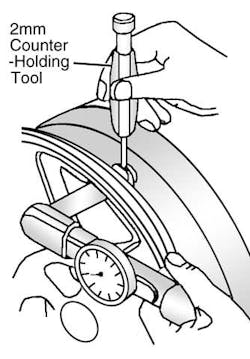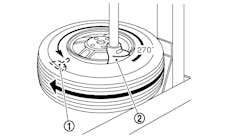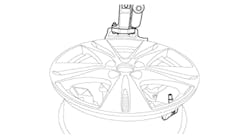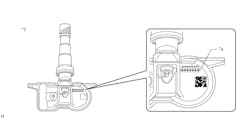SUBJECT VEHICLE: 2007-09 Audi S6.
SENSOR IN TIRE? No.
RESET PROCEDURE? Yes (when a new tire has been installed).
SPECIAL TOOLS NEEDED? No.
The tire pressure monitoring system (TPMS) on the Audi S6 provides warning messages on the car’s instrument cluster. As soon as the TPMS senses a significant loss of air pressure, text messages and yellow symbols appear in the instrument cluster display. The TPMS continuously receives radio signals from pressure sensors, which are located inside the car’s tires.
The low pressure warning light in the instrument cluster illuminates when tire pressure is 7 psi lower than what it should be; tire pressure falls below 23 psi; and tire pressure is 25% lower than what is specified on the tire’s label.
The center instrument cluster display also will show a flat tire symbol, plus a text message that reads “PLEASE CHECK TIRE PRESSURE.”
Sensor swap
Before you can service the Audi S6’s TPMS, you have to demount the tire and wheel combination. Follow these steps:
1. Remove the tire and wheel assembly from the vehicle.
2. Demount the tire from the wheel following the tire changer manufacturer’s instructions.
3. Counter-hold the sensor with a 2mm twist drill. Remove the sensor.
4. Remove the nut and metal valve.
Now you’re ready to install the replacement sensor. Follow these steps:
1. While counter-holding the sensor, install the metal valve and tighten the nut to 35 in.-lbs.
2. Press the sensor against the wheel rim and tighten the nut to 35 in.-lbs.
3. Mount the tire onto the wheel. Make sure the tire does not come in contact with the sensor.
4. Install the tire and wheel assembly to the vehicle.
5. Adjust the inflation pressures in all four tires.
Keep in mind that tire pressure depends on the tire’s temperature. Only adjust tire pressure when tires are cold.
Time to adjust
Whenever a tire pressure level has been adjusted, the adjusted pressure must be stored again. Here’s how to do it:
1. Ensure that the air pressure in all of the car’s tires is properly adjusted to specification.
2. On the center instrument cluster, press the CAR function button.
3. Select “TIRE PRESSURE MONITORING,” then select “STORE CURR. TIRE PRESSURES.”
Note that if a new tire was installed, that tire must be initialized. This process can take up to 20 minutes. During this time, the sensors readjust to the new tire and wheel combination, so the TPMS will operate at reduced sensitivity. The system will only warn when tire pressure drops below the minimum permissible pressure.
To initialize a new tire, follow these steps:
1. Ensure the air pressure in all four tires is properly adjusted to specification.
2. On the center instrument cluster display, press the CAR function button.
3. Select “TIRE PRESSURE MONITORING.”
4. Select “WHEEL CHANGE.”
There are several circumstances that may interfere with the correct operation of the TPMS. These include the presence of snow chains, which can shield signal transmission, and the presence of other transmitting devices with the same frequency, which are emitting an electro-magnetic field.
Information for this column comes from Mitchell 1’s ”Tire Pressure Monitoring Systems Guide” for domestic and import vehicles through 2009. Headquartered in Poway, Calif., Mitchell 1 has provided quality repair information solutions to the automotive industry for more than 80 years. For more information, visit www.mitchell1.com.