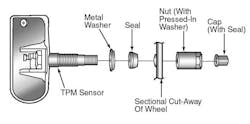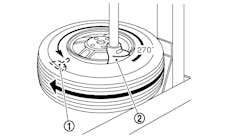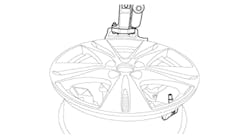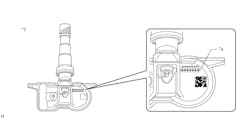SUBJECT VEHICLE: 2008-09 Dodge Ram Cab & Chassis 4500 & 5500.
RESET PROCEDURE? Yes. Directions follow.
SPECIAL TOOLS NEEDED? No.
If the tire pressure monitoring system (TPMS) on 2008-09 Dodge Ram Cab & Chassis 4500 & 5500s detects low tire pressure, the system will continuously illuminate an indicator lamp. If the Wireless Control Module (WCM) detects a “Warning” or “Fault” condition at ignition key “ON,” it will wait 10 seconds before sending the first request.
The TPMS will continue to warn the driver of low tire pressure as long as the condition exists, and will not turn off the indicator lamp until the tire pressure is at or above the Low Pressure lamp OFF threshold. The system will automatically update, and the TPMS warning lamp will extinguish, once the updated tire pressures have been received.
If a system “Fault” is detected, the indicator lamp will flash ON/OFF for 75 second and then remain on solid. To remove a faulty sensor and install a new one, follow these steps.
1. Remove the tire and wheel assembly from the vehicle. CAUTION: Any time a sensor is to be installed in a wheel, a new seal, the cap and the valve core must be installed on the stem to ensure airtight sealing (see Figure 1).
2. Demount the tire from the wheel following the tire changer manufacturer’s instructions. Pay special attention to the following to avoid damaging the pressure sensor:
a. When breaking the tire bead loose from the wheel rim, avoid using the bead breaker in the area of the sensor. That includes both front and rear beads of the tire.
b. When preparing to demount the tire from the wheel, carefully insert the mounting/demounting tool 280 degrees from the valve stem +/ – 10 degrees, then proceed to demount the tire from the wheel. Use this process on both the upper and lower tire beads.
CAUTION: The valve stem used on this vehicle is made from aluminum, and the core is nickel-plated brass. Retain the original valve stem core for reinstallation. Do not substitute a valve stem made of a different material, as the different metals will cause corrosion.
3. Using a thin-walled socket, remove the special nut retaining the sensor to the wheel.
While removing the nut, hold pressure against the rear of the metal valve stem to keep the valve stem from pushing rearward, which could damage the antenna strap (see Figure 2).
4. Remove the sensor from the wheel.
Before reinstalling an existing tire pressure sensor, replace the seal and metal washer at the base of the valve stem to ensure proper sealing (see Figure 1).
[PAGEBREAK]
1. Wipe area clean around the sensor/valve stem mounting hole in the wheel. Check for any damage.
2. Insert the sensor through the wheel, keeping pressure against the rear of the metal valve stem. Do not attempt to mount the sensor otherwise, or damage may occur. Install the sensor nut (with pressed-in washer) by hand.
3. Using a thin-walled socket, install the sensor nut. While holding the sensor in position, tighten the sensor nut to 71 in.-lbs. (8 N.m).
4. Mount the tire on the wheel, following the tire changer manufacturer’s instructions. Pay special attention to the following to avoid damaging the tire pressure sensor:
a. Rotating wheel tire changers — Once the wheel is mounted to the changer, position the sensor valve stem 280 degrees from the head of the changer in a clockwise direction before rotating the wheel (also in a clockwise direction) to mount the tire. Use this procedure on both the upper and lower tire beads.
b. Rotating tool tire changers — Position the wheel on the changer so that the sensor valve stem is 210 degrees from the head of the changer in a clockwise direction from the mounting end of the tool. Make sure the sensor is clear of the lower bead breaker area to avoid damaging the sensor when the breaker rises. Rotate the tool in a counterclockwise direction to mount the tire. Use this procedure on both the upper and lower tire beads.
5. Adjust the air pressure to specification. Make sure the original style valve stem cap is securely installed to keep moisture out of the sensor. Install the wheel and tire assembly on the vehicle.
6. Once the vehicle has remained stationary for more than 20 minutes, drive the vehicle for at least a minimum of 10 minutes while maintaining a continuous speed above 15 mph. During this time, the system will learn the new sensor ID code and will clear any diagnostic trouble codes automatically. If a sensor cannot be trained, see appropriate manufacturer service information.
Reset, retrain, go!
If the warning light is lit continuously due to low pressure in one or more tires, adjust the tire inflation to specification. The light will remain on until the tire pressure is properly set. After adjusting the air pressure in a tire, allow two minutes for the message or indicator lamp to go out. If the warning light is flashing ON/OFF for 75 seconds, there is a problem in the TPMS. See appropriate manufacturer service information.
If a tire pressure sensor has been replaced, the tire pressure sensors must be retrained. The TPMS is designed to operate without loss of function for all OEM tire construction for the vehicle. Tire pressure monitoring sensors, mounted to each road wheel as part of the valve stem, transmit a radio frequency signal indicating their individual pressure to a receiver located in the WCM, commonly referred to as the Sentry Key Remote Entry Module. The WCM learns and stores the sensor’s ID while driving after a sensor has been replaced.
Drive the vehicle for a minimum of 10 minutes while maintaining a continuous speed above 15 mph. During this time, the system will learn the new sensor ID code and will clear any DTCs automatically. If a sensor cannot be trained, see appropriate manufacturer service information.
Information for this column comes from Mitchell 1’s ”Tire Pressure Monitoring Systems Guide” for domestic and import vehicles through 2010. Headquartered in Poway, Calif., Mitchell 1 has provided quality repair information solutions to the automotive industry for more than 80 years. For more information, visit www.mitchell1.com.