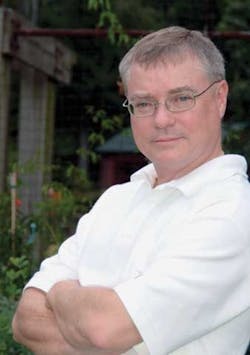I always loved the Yellow Pages. Even as a kid in Ohio, I would flip through the back section of the Cincinnati Bell Yellow Pages book and just wonder about how many different things people do with their lives.
Perhaps that yellow-page-flipping process was the seed of entrepreneurship for me — just realizing all of the choices I could make besides just getting a job. I still marvel at the amazing choices people have. I can’t honestly say that I envisioned being so involved in the tire business back then, but opportunities appear in our lives every day!
The Yellow Pages provides information to consumers: what you sell (tires, service, towing), the brands you represent (co-op money!), your hours, your specialties. The more you say about your business, however, the more it costs. When I became the owner of my first business, a one-hour photo lab, I was shocked at the prices for those little, and sometimes not so little, ads in the Yellow Pages.
Google has taken away many purposes for Yellow Pages to exist. It also can give you one of the greatest free gifts known to advertising, online or otherwise.
Take all of the information you might cram into your little Yellow Pages ad, multiply it by 100 (or more!) and throw away the bill. Google will provide you with the most amazing, free advertising systems you can imagine. Yes, for free!
The place to go is Google Places. I find it amazing how little advantage many business owners take of this largesse. I have given many speeches and mentioned “Google Places” and get blank stares. Now, you will not be among them.
First, you must have a Google account. You probably already do. It is free, of course, as are many things on the consumer side of Google.
Next, google (verb) “Google Places” and click on the first listing on the page. You will be directed to set up a Google Business account (also free).
The next step requires only your country of residence and your business (not your cell) phone number. From there, you will be slightly surprised about what Google already knows about your company. However, you will need to provide some additional information.
1. Your Web address, if Google did not guess it already.
2. Your e-mail address. This is required for your account to be verified. More about that later.
3. Your business description. You have 200 characters with which to work here. Use them wisely.
Without making awkward sentences, use as many key words about your business as possible. Typical key words would be tire, tires (yes, both singular and plural), service, auto service, brakes, oil change, etc.
The sentence might read, “Need a tire? We provide [brand] tires, auto repairs and service, oil change services with fair prices and a convenient location. Clean waiting area with free coffee and a place for the kids to play.” That’s 197 characters.
[PAGEBREAK]
4. Your “category.” Think of Yellow Pages again. Just start typing your category (e.g. “Tires”) and suggested categories will pop right up.
5. In or out? The next question lets you indicate whether your customers need to come to your place of business or you go to them. Chances are they come to you for tires, except for emergencies.
6. How will they pay? Fill in how you accept payment: cash, credit cards, direct bill, etc. Check all that apply.
7. Hours. List the hours you are open. It is optional, but why would you not?
8. Photos. What a deal! You can add up to 10 photos of your store, sample tires or whatever, right in your listing. Still free. It is important that you use good photos. Digital cameras make it easy today.
9. Video. Have you got a video on YouTube that talks about your business? You can link it up in Google, which owns YouTube, so it is pleased to build traffic there.
10. Miscellaneous. Beyond your business description, Google lets you add “other stuff” to your listing. Examples might include “Free Design” or “Emergencies 24/7.”
Once you have completed these steps, hit “SUBMIT.” Google will verify that you are really the person who owns the business, and either send you a code that you enter into a confirming e-mail or send a postcard to your business address.
These 10 steps will get you listed on Google Places. And here’s more good news. There are lots of ways to enhance your positioning on Google using free and readily available tools (see sidebar). You also can access a more thorough list of ways to significantly increase your exposure on Google (for free!) at www.thetirebusiness.biz.
10 things you might not know about Google Places
1. If Google has your map marker in the wrong spot, you can move it.
2. You can see how many people visited your description on Google.
3. Where you rank in Google Places (only the top seven show) is determined very differently from “regular” Google.
4. You can issue coupons that customers can print out as part of your listing — for free.
5. You can accept “Customer Reviews” that enhance your exposure. If you get six Customer Reviews, you will get “Stars” in your listing.
6. Competitors can cheat on Customer Reviews, but you can stop them.
7. Google is very picky about how you label yourself. Use customer words like “tires,” not just “auto service.”
8. Using your city name in your description is important. For example, “Cleveland Tires” is better than “Tires.”
9. If your URL has the same words as your description, you will do even better (e.g., www.clevelandtireservice.com).
10. It is relatively easy to fix listings that are done incorrectly.
Roger McManus, a new contributor to Modern Tire Dealer, writes about new profit center opportunities and business strategies for tire business owners. His new book, “Entrepreneurial Insanity: in the Tire Industry” is available through Amazon. Visit his blog at www.ensanity.biz, or write to him at [email protected].