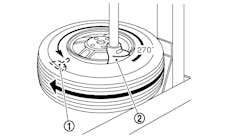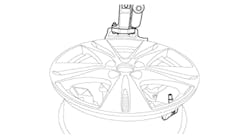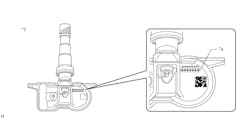You probably have a software system today and, for the most part, it’s working OK. However, for a variety of reasons, you may be considering a change.
To make sure the upgrade is a success, follow these five steps.
1: Choose a host for your software
There are two basic options. First, you can host the software on a computer in your business. This means you must purchase a computer capable of handling the demands of your entire business.
In addition, you take responsibility of ensuring your data is backed up every day. There are devices that can automate backups, but it’s an additional expense and the responsibility to make sure it’s done properly remains with you. Also, you are responsible for the up-time of your system, the network infrastructure and the scheduling of software updates.
The second option is to have the software hosted by your software provider in a secure data center. This removes the hassle of having a system in your business, and it places the responsibility for uptime and data backups with your software professional. This method is called “Cloud Computing.” With it, you no longer worry about hardware malfunctions, replacing outdated equipment, or upgrading as your business requirements outgrow its capabilities. Both options are viable.
2: Convert your existing data — or not
You can convert your data, but do you want to? Oftentimes, data is poorly constructed and was set up in a way that if you had it to do over again, you would do it differently. If that’s the case, don’t convert it. You will end up perpetuating the problem. This is your chance to do it right.
Keep the old system accessible for a period of time for those occasional history lookups and start with a clean system. Most companies will allow a data import to the basic files via a spreadsheet. Take advantage of that for the files that have good data, such as a customer master file. In addition, make sure the new system has the ability to build inventories from standard databases such as tires.
3: Create your “must-have” and “nice-to-have” lists
You should put in writing the features and functions that are important to you and absolutely must have in a new system. This is a living list, and it’s OK to modify it as you go through the process. By having this list, you will not get confused with one system versus another, especially if you check off key features as you review each system. For example, if inventory management is very important to you, list what functions of inventory management are “must-haves.” Then, make sure you see those functions and how they work when you get a demonstration of the software.
4: Compare integrated vs. interfaced accounting
There are two schools of thought on this topic. Do you want your accounting system to be an integrated part of the point-of-sale system, or do you want to make sure the software interfaces to the popular accounting systems on the market today, such as QuickBooks, Peachtree or Great Plains?
Both methods are acceptable. The choice is a function of what makes you and your accountant the most comfortable.
5: Consider third-party interfaces
If you provide a lot of service work and sell parts, you should make sure your software interfaces to an online parts ordering system for labor and parts estimates. You should have the ability to order tires electronically with your supplier right from the system.
If you do a lot of national account business, it might be important to have the ability to process the account right from your point-of-sale system. Make sure you have access to tire fitments, plus sizing, and basic tire information, including pictures.
When you upgrade to a new system, you have to learn how it works. Exactly how user-friendly is the system? It’s important to find out how difficult the new system may be to learn and to implement.
What type of training? How much does it cost? Does the new system have on-line training videos? The answers to these questions will help prepare you and new hires for working with the system after it has been implemented.
Wayne Croswell is president of WECnology LLC. WECnology provides complimentary advice on all aspects of technology for your tire business (visit www.wecnology.com). For a list of computer software and hardware providers, visit Modern Tire Dealer’s Online Directory..