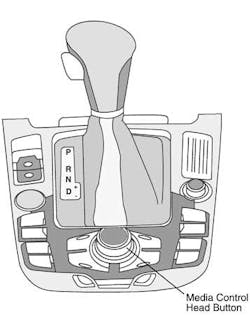Save Audi A6 settings
SUBJECT VEHICLE: 2009-2012 Audi A6
RELEARN PROCEDURE? Yes.
SPECIAL TOOLS NEEDED? No.
The 2009-2012 Audi A6 is equipped with an indirect tire pressure monitoring system (TPMS). The vehicle is not equipped with tire pressure sensors mounted on the wheels.
With the help of the anti-lock braking system (ABS) speed sensor, the tire pressure monitoring system compares both the rolling circumference and the vibration behavior of the individual wheels.
NOTE: Whenever tire pressures are adjusted, the adjusted pressures have to be stored. See RESET PROCEDURES.
(NOTE: Audi instructs its customers that to ensure a proper TPMS function, “use Audi original tires, which are marked with either ‘AO’ or ‘RO’ on the tire sidewall.”)
The instrument cluster display shows if there are any changes to one or more wheels. If only one wheel is affected, the location of the wheel will be indicated. The tire pressure monitoring system is a software module in the ABS/Electronic Stabilization Program (ESP) control module for detecting slow losses of pressure at a wheel.
With the help of the ABS speed sensors, the TPMS compares the speed and rolling circumference of the individual wheels. If the rolling circumference of a wheel changes, the TPMS indicator symbol lights up in the instrument cluster, and a message is displayed.
The driver message in the display goes out after five seconds. The message can be displayed again by pressing the CHECK button (located at the right side of the instrument cluster). The rolling circumference of the tire can change if:
• the tire pressure is too low;
• the tire has structural damage;
• the tire or the pressure was changed and the tire pressures were not saved;
• the vehicle is loaded on one side;
• the tires on one axle are loaded more heavily (e.g. when towing a trailer or driving up and down inclines);
• snow chains are installed;
• the spare tire is installed;
• one tire per axle was changed (or if the tires were rotated from front to back or back to front); or
• the left and right wheels drive on different surfaces for an extended period of time.
Monitor warning display
The tire pressure monitoring display in the instrument cluster informs the driver if the tire pressure is too low or if there is a system malfunction.
If the indicator lamp blinks for approximately one minute after switching the ignition on and then stays on continuously, there is a system malfunction.
“TPMS” is also displayed in the instrument cluster. A system malfunction is stored in the ABS/ESP control module and indicated by the yellow TPMS lamp in the instrument cluster. The TPMS lamp cannot be switched off by pressing the multimedia control head button (see Figure 1). Proceed as follows if there is a fault stored in the Diagnostic Trouble Code (DTC) memory:
1. Connect vehicle diagnostic tester and select “Guided Fault Finding.”
2. Select the corresponding program in “Guided Functions.”
3. Follow the prompts on the screen.
Reset procedures
Whenever tire pressures are adjusted, the adjusted pressures have to be stored. When the tire pressure warning light illuminates and a warning message appears, immediately check the air pressure of all tires and adjust to the specified pressure. Reset the TPMS and ensure the warning indicators go out.
Tire pressure monitor reset
The tire pressures must be saved in either the radio or the Multi-Media Interface (MMI), depending on equipment, each time the tire pressure is adjusted or a tire is changed. Switch the ignition on, select the “CAR” function button and select the tire pressure monitoring system using the rotary switch on the multimedia control head knob and save the tire pressure by pressing the rotary knob. ■
Information for this column comes from Mitchell 1’s ”Tire Pressure Monitoring Systems Guide” for domestic and import vehicles, updated through 2012. Headquartered in Poway, Calif., Mitchell 1 has provided quality repair information solutions to the automotive industry for more than 80 years. For more information, visit www.mitchell1.com.