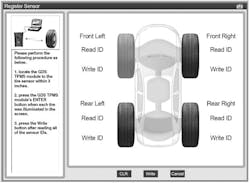TPMS: Hyundai Santa Fe and Santa Fe Sport 2010-2016
SUBJECT VEHICLES: 2010– 2016 Hyundai Santa Fe and 2013 – 2016 Santa Fe Sport.
RELEARN PROCEDURE? Yes.
SPECIAL TOOLS NEEDED? Yes. A Hyundai GDS (Global Diagnostic System) with the TPMS module.
The tire pressure monitoring system (TPMS) on the 2010 – 2016 Hyundai Santa Fe and 2013 – 2016 Santa Fe Sport monitors the air pressure in the four road tires with wheel-mounted tire pressure sensors. To do this, the system uses a receiver, four radio frequency (RF) tire pressure sensors, two warning indicators on the instrument cluster, and a data circuit to perform system functions.
When the tire pressure is below the allowed threshold or a rapid leak is detected, the low pressure warning light on the instrument cluster will be illuminated. If the system detects a receiver or sensor fault, or if it detects a fault that is external to the receiver or sensor, the TPMS warning indicator on the instrument cluster will be illuminated. If the fault is considered “critical,” the light will stay on throughout the entire ignition cycle.
The tire pressure sensor operates in two modes: a stationary/rolling mode and a sleep mode. In stationary/rolling mode, the sensor will measure pressure and temperature every four seconds, and measure acceleration every 60 seconds. In sleep mode, the sensor enters a low current consumption state where no measurements are made in order to conserve battery power. All sensors are in this state when new. The sensor will not transmit unless requested to do so by the initiate command or when the vehicle accelerates to 20 mph (32 km/h).
Pressure warning indicators
NOTE: Tire pressure is also dependent on the temperature of the tire. For every 18 degrees Fahrenheit (10 degrees Celsius) increase in tire temperature, tire pressure increases about 1.5 psi (10 kPa). Tire pressure should only be adjusted when the tires are cold (about the same as ambient air temperature).
When the low tire pressure warning light comes on, check the air pressure of all tires and adjust to the specified cold pressure listed on the vehicle certification label (found on the driver’s door or door pillar). If the tire is damaged, repair as necessary. Ensure the warning light goes off (this may take up to four minutes if the tire is not rapidly re-inflated).
If the warning light stays on, recheck tire pressure. If tire pressure is OK, turn the wheel a quarter turn and wait another four minutes (the sensor may be in an RF null). If the warning light is still on or if the TPMS warning indicator is lit, there is a malfunction in the TPMS. See the appropriate manufacturer service information.
Reset procedures
NOTE: If the tire pressure sensor is replaced, it will need to be initiated. The TPMS is not affected by wheel and tire rotation. When the low tire pressure warning light comes on, check the air pressure of all tires and adjust to the specified cold pressure listed on the vehicle certification label (found on the driver’s door or door pillar). Ensure the warning light goes off (this may take up to four minutes if the tire is not rapidly re-inflated).
Tire pressure sensor initiation
Auto-learn sensors
1) Every time the ignition is turned on, all sensor locations are verified and/or located.
2) If a sensor has been removed, the lack of response will cause it to eventually (may take 10 minutes) be removed from its list of active sensors.
3) When new sensors are added, or wheels are rotated, the system will automatically learn their new locations within 10 minutes after turning on the ignition if the vehicle is being operated at a speed of at least 12 mph (20 k/ph).
Manual sensor initiation
NOTE: In the following procedure, a Hyundai GDS (Global Diagnostic System) with the TPMS module must be used.
NOTE: When four sensors have been learned as road wheels, it is not possible to learn new road wheel sensors on the same ignition cycle.
1) Condition – Ignition ON and Engine OFF.
2) Hold the TPMS module within 3 inches (76 mm) of the sensor valve, read each tire pressure sensor ID in the following order: front left, front right, rear left, then rear right.
3) Press the ENTER button as each tire is illuminated on the screen.
4) Press the WRITE button after reading all of the sensor IDs.
5) Connect the GDS to the Data Link Connector (DLC) located under the left side of the instrument panel. Register the four sensor IDs to the receiver (see Figures 1 and 2).
NOTE: The TPMS receiver will complete the learn procedure of the new sensor after the vehicle is driven up to 20 minutes at speeds over 12 mph (20 km/h).
NOTE: For the system to correctly monitor the tires for under-inflation, there should be a total of exactly four sensors, one on each of the four road wheel positions. There should be no other sensors in the vehicle since this could cause the system to monitor the wrong sensors or fail to lean a new sensor.
6) Modify any sensor ID and press the [OK] button.
Demounting/mounting procedures
CAUTION: The tire should be demounted from the wheel using the tire changer manufacturer’s instructions. Use the following information to avoid damage during the demounting/mounting procedures.
CAUTION: Ensure that the wheel to be fitted is designed for the sensor mount. There should normally be a mark to indicate this.
NOTE: If the tire pressure sensor is replaced, it will need to be initiated. See reset procedures. The TPMS is not affected by wheel and tire rotation.
Tire pressure sensor
CAUTION: Do not use puncture repair fluid, as this can cause the sensor pressure port to block and an incorrect warning to occur.
Removal
1) Remove the wheel and tire assembly.
CAUTION: Avoid tire/tool contact with the valve while demounting the tire.
2) Deflate the tire and remove balance weights. The tire bead should be broken about 180 degrees from the valve side of the wheel. The bead breaker should not be set too deep. Demount should end near the valve.
CAUTION: The valve nut should not be re-used.
3) While handling the sensor with care, remove the valve nut.
4) Discard the valve stem assembly.
Installation
CAUTION: Avoid bringing the tire pressure sensor in contact with lubricant. Always handle the tire pressure sensor carefully.
1) Assemble the valve to the sensor, making sure the hex nut is in contact with the metal insert in the sensor body (see Figure 3).
2) Tighten the 7 mm nut with a nut driver to the required torque. See torque specifications.
3) Ensure that the valve hole and mating face of the wheel are clean. Mount the assembly to the wheel using a standard valve stem puller tool.
4) Lubricate the tire bead (not the rim). Do not use excessive lubrication.
5) Start the tire mounting at about the 5 o’clock position from the valve. Move the mounting tool away from the valve. Avoid tire/tool contact with the valve. Finish with the mounting tool near to the valve.
6) Adjust inflation pressure of all wheels. Install the valve cap.
7) If installing a new sensor, initiate the tire pressure sensor. See tire pressure sensor initiation under reset procedures. ?
Torque specifications
Component Ft.-lbs. (N.m)
Wheel nut 65-79.6 (88-108)
In.-lbs. (N.m)
Tire pressure sensor valve nut 35 (4)
Information for this column comes from Mitchell 1’s “Tire Pressure Monitoring Systems Guide” for domestic and import vehicles. Headquartered in Poway, Calif., Mitchell 1 has provided quality repair information solutions to the automotive industry for more than 80 years. See www.mitchell1.com.
For more TPMS columns, click:
Mercedes-Benz M Class 2006-2011