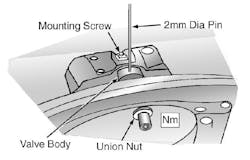Mercedes-Benz SLR TPMS procedures
SUBJECT VEHICLE: 2005 Mercedes-Benz SLR.
RELEARN PROCEDURE? No.
SPECIAL TOOLS NEEDED? No.
The tire pressure monitoring system (TPMS) on the 2005 Mercedes-Benz SLR monitors the set tire inflation pressures by using wheel sensor to send tire inflation pressure and air temperature data to the respective wheel antenna.
This information is then sent to the TPMS control unit, which evaluates the data and determines the position of the transmitter from measured field strengths. In the TPMS control unit, the air pressure activated and adjusted for each wheel by the driver is stored at the specified pressure to be monitored.
A multifunction display in the instrument cluster shows current tire inflation pressure information, or will display information to make necessary corrections to the system.
NOTE: After a wheel is exchanged, the system is independently able to detect new wheels and to assign their build position.
To remove an old sensor, follow these steps. CAUTION: When reinstalling a previously removed tire pressure sensor to a wheel, replace the grommet for the tire pressure sensor.
1. While ensuring the valve stays in the 6 o’clock position, remove the tire and wheel assembly from the vehicle. Remove the balancing weight(s) from the wheel. Drain TIREFIT sealant out of the tire. CAUTION: Do not apply compressive force during tire removal, or the tire pressure sensor may be damaged.
2. Position the pressing-off blade of the tire mounting device on the tire bead (not on the tire sidewall) opposite the valve. Pry inside and outside of the tire over the safety bead seats of the disk wheel.
3. Clamp the disk wheel in the tire mounting device. Coat the rim flange and the tire bead with soapy water.
4. Align the assembly head at a small distance to the disk wheel. Position the disk wheel so that the valve is about 10 cm in front of the mounting head looking in the direction of rotation of the tire mounting device.
5. Lever the tire bead with an assembly lever over the assembly lug, and pull off the tire. CAUTION: Do not retighten the internal torx drive bolt and union nut, or the sensor will be damaged.
6. While counterholding the valve body using a 2 mm pin inserted into the bore in the valve body, unscrew the union nut and remove the spacer ring (see Figure 1).
7. Unscrew the mounting screw, and remove the valve body and tire pressure sensor.
To install a new sensor, follow these steps. CAUTION: When installing a new tire pressure sensor, ensure it has the correct transmission frequency (315 or 433 MHz).
1. Guide the mounting screw through the hole in the appropriate tire pressure sensor and screw on the valve body about three revolutions. Insert the assembly in the disk wheel so that the bore in the valve body (for counterholding with the pin) points upwards.
[PAGEBREAK]
2. Insert a 2 mm pin into the valve body bore. See Figure 1. Mount the spacer ring and push on the union nut until it abuts. Tighten the union nut to specification. Remove pin from the valve body bore.
3. Press the tire pressure sensor gently into the drop center of the disk wheel, and tighten the mounting screw to specification.
4. Note the ID code of the new sensor in the owner’s or maintenance manual.
5. To complete the installation, reverse the removal procedure. When pulling on the tire, position the wheel so that the tire pressure sensor is about 180 degrees opposite the mounting head. Observe the running direction of the tire, and stress the bead area as little as possible.
6. Ensuring the valve stays in the 6 o’clock position, install the tire and wheel assembly.
7. Reactivate the tire pressure sensor.
In order to perform the appropriate reactivation procedure, note the following. Early production includes Model 199 up to end number 000267 with kilometer scale, and Model 199 up to end number 000302 with miles scale. Late production includes Model 199 as of end number 000268 with kilometer scale, and Model 199 as of end number 000302 with miles scale.
Early production
1. Turn ignition switch OFF.
2. Ensure the inflation pressure of all four tires is as specified on the tire placard.
3. Turn the ignition switch to the ON position. The standard display menu will appear in the left and right multifunction displays on the instrument cluster.
4. Using the up or down arrow button (located on the left side of the multifunction steering wheel), select the tire pressure monitor. In the bottom center of the instrument cluster, press the instrument illumination rheostat and reset button.
5. Press the “+” button. The multifunction display will now show for about two seconds.
6. The multifunction display will show a confirmation screen.
7. Once the engine is started, the pressure value will be displayed immediately without numerical values (-).
8. Drive the vehicle for about 10 minutes. Current tire pressure will be displayed, and the activation process is complete.
Late production
1. Turn the ignition switch to the OFF position.
2. Ensure that inflation pressure of all four tires is as specified on the tire placard.
3. Turn the ignition switch to the ON position. The standard display menu will appear in the left and right multifunction displays on the instrument cluster.
4. Using the up or down arrow button, select the tire pressure monitor. Using any other button operations on the multifunction steering wheel will terminate the activation process.
5. Press the “+” button. The multifunction display will now show for about two seconds.
6. The multifunction display will now request reactivation of the system. In the bottom center of the instrument cluster, press the instrument illumination rheostat and reset the button.
7. The multifunction display will now confirm that the system has been reactivated, and then will display instructions to drive.
8. Drive the vehicle for about 10 minutes. Current tire pressure will be displayed, and the activation process is complete.
Information for this column comes from Mitchell 1’s ”Tire Pressure Monitoring Systems Guide” for domestic and import vehicles through 2010. Headquartered in Poway, Calif., Mitchell 1 has provided quality repair information solutions to the automotive industry for more than 80 years. For more information, visit www.mitchell1.com.