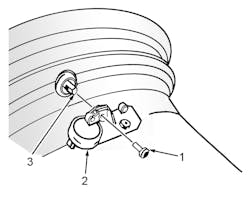TPMS: Buick Regal, 2011-2019, and Verano, 2012-2017
The tire pressure monitoring system (TPMS) in the 2011-2019 Buick Regal and 2012-2017 Verano uses the instrument panel cluster (IPC), body control module (BCM), 4 radio frequency transmitting pressure sensors, and the serial data circuit to perform the TPMS relearn mode functions.
Once the relearn mode has been enabled, each of the sensors’ unique identification codes can be learned into the BCM memory. When a sensor ID has been learned, the BCM sounds a horn chirp indicating the sensor has transmitted its ID and the BCM has received and learned it. The BCM must learn the sensor IDs in the proper sequence to determine correct sensor location. The first learned ID is assigned to the left front location, the second to right front, the third to right rear and the fourth to left rear. The turn signals will individually illuminate indicating which location is to be learned in the proper sequence.
The relearn mode will cancel if the ignition is cycled to OFF or if more than 2 minutes has elapsed for any sensor that has not been learned. If the relearn mode is cancelled before the first sensor is learned, the original sensor IDs will be maintained. If the relearn mode is canceled after the first sensor is learned, the following will occur:
- All stored sensor IDs will be invalidated in the BCM memory.
- If equipped, the DIC will display dashes instead of tire pressures.
- DTC C0775 will be set.
Tire pressure monitoring system warning display and indicators
The TPMS warns the driver when a significant loss or gain of tire pressure occurs in any of the 4 tires and allows the driver to display the individual tire pressures and their locations on the driver information center (DIC).
When the TPMS detects a significant loss or gain of tire pressure, the tire pressure monitor indicator icon is illuminated on the instrument cluster and, if equipped, a check tire pressure type message is displayed on the driver information center. Both the indicator icon and driver information center message can be cleared by adjusting the tire pressures to the recommended pressures and driving the vehicle above 25 mph (40 km/h) for at least 2 minutes.
NOTE: If power is disconnected from the BCM or if the vehicle battery is disconnected, each tire pressure monitor sensor ID is retained but all the tire pressure information is lost. The DIC will display all dashes and the scan tool will indicate a default tire pressure value of 1,020 kPa (148 psi) for each tire. Driving the vehicle above 25 mph (40 km/h) for at least 2 minutes will activate the sensors causing the DIC to display the current tire pressures.
The BCM has the ability to detect malfunctions within the tire pressure monitoring system. In the event a DTC is set, the tire pressure monitor indicator icon on the instrument cluster will flash for 1 minute and then remain illuminated after the ignition is turned ON and the instrument cluster bulb check has been completed. Any malfunction detected will cause the driver information center to display a service tire monitor system type message. Driver Information Center (DIC): Press MENU on the turn signal lever until Vehicle Information Menu is displayed (see Figure 1).
Scroll through the following menu items to select Tire Pressure:
- Unit
- Tire Pressure
- Remaining Oil Life
The display will show the approximate pressures of all four tires. Tire pressure is displayed in either kilopascal (kPa) or pounds per square inch (psi).
TPMS reset procedures
NOTE: The TPMS sensor Relearn procedure must be performed after every tire rotation, BCM replacement, or sensor replacement.
When the tire pressure monitoring system detects a significant loss or gain of tire pressure, the tire pressure monitor indicator icon is illuminated on the instrument cluster and, if equipped, a check tire pressure type message is displayed on the driver information center. Both the indicator icon and driver information center message can be cleared by adjusting the tire pressures to the recommended pressures and driving the vehicle above 25 mph (40 km/h) for at least 2 minutes.
Tire pressure sensor relearn
NOTE: If using the TPMS tool to activate the sensors, any stray sensor signals will not affect the relearn procedure. In the event a particular sensor’s information is displayed on the special tool upon activation but the horn does not chirp, it may be necessary to rotate the wheel valve stem to a different position due to the sensor signal being blocked by another component.
NOTE: If using the Pressure Increase/Decrease sensor activation method, ensure that no other learn procedure is being performed simultaneously or that tire pressures are not being adjusted on another TPMS-equipped vehicle within close proximity. Stray signals from other TPMS-equipped vehicles just driving by can be inadvertently learned. If any random horn chirps are heard from the vehicle while performing the learn procedure, most likely a stray sensor has been learned and the procedure will need to be cancelled and repeated. Under these circumstances, performing the TPMS Relearn Procedure away from other vehicles would be highly recommended. If sensor activation does not cause the horn to chirp, it may be necessary to rotate the wheel valve stem to a different position due to the sensor signal being blocked by another component.
1) Turn ignition switch to ACC position.
NOTE: Driver information center controls are different according to model year. See appropriate procedure below:
2) Using a scan tool or the DIC, select Tire Pressure Sensor Relearn.
The horn sounds twice to signal the receiver is in relearn mode and the TIRE LEARN or TIRE LEARNING ACTIVE message displays on the DIC screen. To activate the sensor learn procedure using the DIC, see below.
2011-13 models:
a) Use the MENU button on the turn signal lever to select the Vehicle Information Menu (Menu 2). See Figure 1.
b) Use the thumb wheel (or up and down arrows) to scroll to the Tire Pressure Menu Item screen.
c) Press and hold the SET/CLR button to begin the sensor matching process. A message requesting acceptance of the process may display. If requested, press the SET/CLR button again to confirm the selection.
2014 and later models:
a) Make sure the Tire Pressure info page option is turned on. The info pages on the DIC can be turned on and off through the Settings menu.
b) Use the DIC controls on the right side of the steering wheel to scroll to the Tire Pressure screen under the DIC information page. See Figure 2.
NOTE: The horn sounds twice to signal the receiver is in relearn mode and the TIRE LEARNING ACTIVE message displays on the DIC screen.
c) Press and hold the Set/ Reset button (check symbol) located in the center of the DIC controls.
3) Starting with the left front tire, activate the tire pressure sensor using one of the following methods:
- Increase/decrease the tire pressure for 8-10 seconds then wait for a horn chirp. The horn chirp may occur before or up to 30 seconds after the 8-10 second pressure increase/decrease time period has been reached. Once the horn chirp has sounded, the sensor information is learned and the turn signal in the next location to be learned will illuminate.
- Hold the antenna of the tire sensor activation tool aimed upward against the tire sidewall close to the wheel rim at the valve stem location. Press and release the activate button. Ensure that the transmit indicator on the special tool indicates that the sensor activation signal is being transmitted. Wait for a horn chirp. If the horn does not chirp, repeat the sensor activation sequence with the tool.
Once the horn chirp has sounded, the sensor information is learned and the turn signal in the next location to be learned will illuminate.
4) After horn chirp has sounded and the right front turn signal is illuminated, repeat the procedure for the next 3 sensors in the following order: right front, right rear, left rear.
5) After the left rear sensor has been learned, a double horn chirp will sound, indicating all 4 sensor IDs have been learned. Turn the ignition switch to the OFF position. Adjust all tire pressures to specification.
Demounting/mounting procedures
CAUTION: The tire should be demounted from the wheel using the tire changer manufacturer’s instructions. Use the following information to avoid damage during the demounting/mounting procedures.
NOTE: If the vehicle’s tires are replaced with those not having a TPC Spec number, the TPMS may give an inaccurate low pressure warning. Non-TPC Spec tires may give a low pressure warning that is higher or lower than the proper warning level achieved by TPC Spec numbered tires.
NOTE: The TPMS sensor Relearn procedure must be performed after every tire rotation, BCM replacement, or sensor replacement. See “Reset procedures.”
Tire pressure sensor
CAUTION: Do not inject any tire liquid or aerosol tire sealant into the tires, as this may cause a malfunction of the tire pressure sensors. If any tire sealant is noted upon tire demounting, replace the sensor. Also remove all residual liquid sealant from the inside of the tire and wheel surfaces.
Removal
1) Raise the vehicle on a suitable support. Remove the tire/wheel assembly from the vehicle.
2) Demount the tire from the wheel following the tire changer manufacturer’s instructions.
3) Remove the Torx screw (1) from the tire pressure sensor (2) and pull it straight off the tire pressure valve stem (3). See Figure 3.
4) Remove the tire pressure valve stem by pulling it through the rim.
Installation
NOTE: When servicing the tire pressure sensor always use a new tire pressure monitor (TPM) and a new Torx screw during installation.
1) Assemble the tire pressure sensor (2) to the valve stem and install the new Torx screw (3). TPMS valves and Torx screws are one-time use only.2) Apply tire soap to the rubber portion of the valve stem (1).
3) Using a tire valve stem mounting tool, pull the valve stem through in a direction parallel to the valve hole on the rim.
4) Mount the tire to the rim.
5) Install the tire on the wheel. Install the tire/wheel assembly on the vehicle. Retrain the tire pressure sensor. See “Reset procedures.” ■