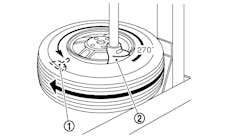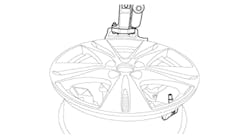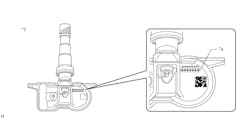SUBJECT VEHICLE: 2008 Mitsubishi Endeavor.
SENSOR IN TIRE? No (located on the wheel well).
RESET PROCEDURE? Yes.
SPECIAL TOOLS NEEDED? Yes (Scan Tool MUT-III Sub Assembly, Vehicle Communication Interface, MUT-III USB Cable and MUT-III Main Harness A).
The 2008 Mitsubishi Endeavor’s tire pressure monitoring system (TPMS) includes four TPMS transmitters, a TPMS antenna, a TPMS receiver and a TPMS warning indicator.
The transmitters are located on the wheel well. They have a built-in pressure sensor. The transmitters send tire pressure data as a radio frequency signal to the TPMS antenna.
The antenna translates the signal and sends it to the TPMS receiver. At this point, the TPMS receiver determines if the TPMS warning indicator light needs to be illuminated.
When the vehicle’s ignition switch is turned to the ON position, the warning light will remain illuminated if one or more of the vehicle’s tires pressure is low. If pressure levels are less than 25.3 psi, the TPMS warning indicator will light up. After driving the vehicle, tire pressure should increase and the warning indicator should turn off.
Sensor exchange
Before exchanging sensors, remove the tire and wheel assembly from the vehicle. Follow these steps:
1. Remove the valve cap.
2. Rotate the tire so the valve stem is in the six o’clock position.
3. Using a long-reach socket, unscrew the valve nut a few turns. Slowly push the stem into the tire so the pressure is relieved.
4. Once pressure has been relieved, remove the valve nut.
5. Place on the tire changing machine and break both beads.
6. Lubricate the tire well and move the outer side of the tire off the rim.
7. Reach inside the tire and remove the TPMS transmitter.
8. Using a soft tool, remove the grommet to prevent scratching the sensor valve. Then remove the grommet from the TPMS transmitter.
Now you’re ready for installation. Follow these steps:
1. Slide the inner tire bead over the rim face using lubricant
2. Install a new grommet to the TPMS transmitter.
3. Ensure the grommet is located inside the valve hole before installing the valve nut. After installation of the nut, make sure the grommet is compressed.
4. Mount the TPMS transmitter valve through the rim hole (Figure 1). Both holes in the sensor case should face away from the center of the rim.
5. Tighten the nut finger tight, and then slowly tighten the valve nut to 45-53 in.-lbs.
6. Ensure the TPMS transmitter is correctly assembled. Place the wheel and tire on the turntable of the tire mounting machine. Make sure the transmitter is 270 degrees from the mounting head when the outer bead is mounted.
7. Install the tire on the rim and install the assembly on the vehicle.
8. Inflate the tire to specification. After inflation, retighten the valve nut to 49 in.-lbs.
Now you’re ready to register the TPMS sensor, which will require four tools: Scan Tool (MUT-III Sub Assembly - MB991958), Vehicle Communication Interface (or VCI - MB991824), MUT-III USB Cable (MB991827) and MUT-III Main Harness A (MB991910).
Register here
Make sure the car’s ignition switch is in the OFF position before connecting or disconnecting the scan tool. This will prevent the tool from being damaged. Now you’re ready to register the sensor. Follow these steps:
1. Connect the scan tool to the Data Link Connector.
2. Turn the ignition switch ON.
3. Select “4 SNSR ID REGISTRATION (CHANGE TIRE PRS)” on the tool and press OK.
4. Register the sensor IDs by lowering the tire pressure to 25.2 psi or less in 2.9 psi increments.
5. Write down each ID that appears on the scan tool’s screen. This process may take 60 seconds for each ID.
6. When the message “4 SNSR ID REGISTRATION COMPLETED” is displayed, press OK.
7. Turn the ignition switch to OFF and remove the scan tool. Wait one minute or more, and then adjust the tire pressure to specified values.
8. Ensure the TPMS warning indicator does not illuminate or flash.
If the indicator has turned on, drive the vehicle for five minutes and check it again. If the light is still on, repeat the registration process. Note that if the IDs cannot be registered, there may be a malfunction in the TPMS receiver. In this case, see manufacturer service information.
In certain cases, the Endeavor’s TPMS system may not function correctly. These conditions include snow or ice stuck inside the wheel housings, the use of wheels other than Mitsubishi genuine wheels and the use of rims that have not been fitted with TPMS transmitters. ■
Information for this column comes from Mitchell 1’s ”Tire Pressure Monitoring Systems Guide” for domestic and import vehicles through 2008. Headquartered in Poway, Calif., Mitchell 1 has provided quality repair information solutions to the automotive industry for more than 80 years. For more information, visit www.mitchell1.com.